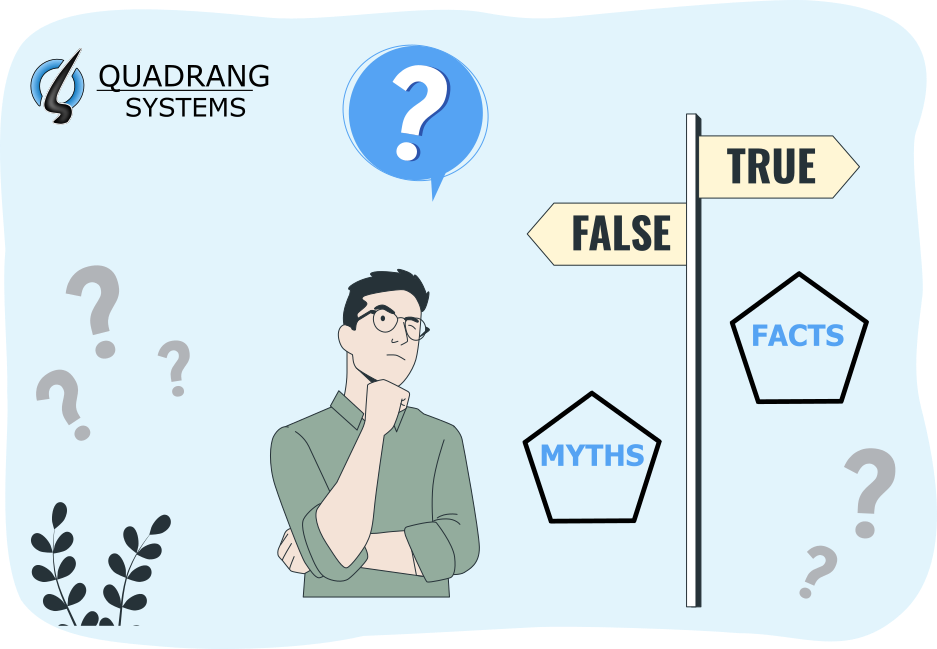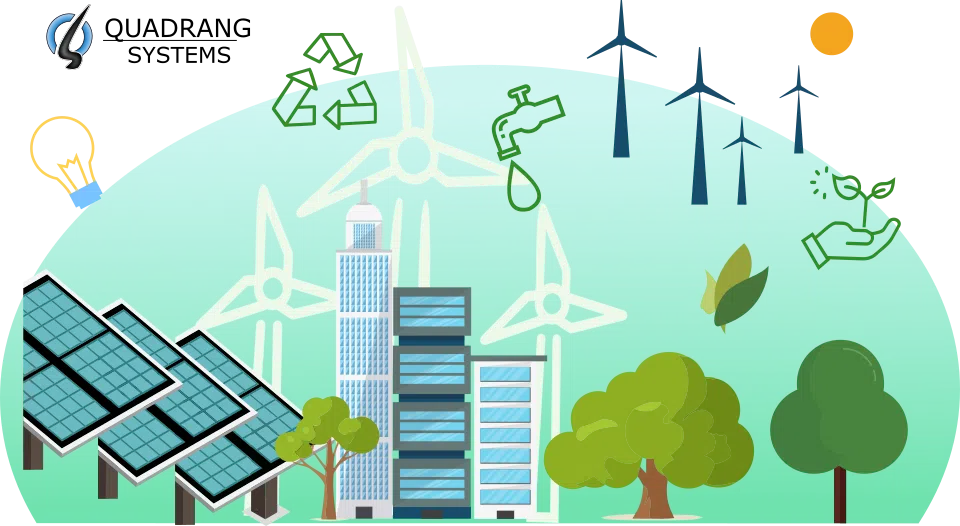Internet speed/plan selection guide for residential & business applications 2025
Introduction
In today’s digital age, where everything from streaming movies to running a business depends on the internet, understanding internet speed and bandwidth is crucial. Whether you’re a residential user trying to watch your favorite show without buffering, or a business owner ensuring seamless operations, knowing how much bandwidth you need can save you time, frustration, and money. This article dives deep into metering internet speed, bandwidth requirements for different types of users, and how to calculate your specific needs.
Understanding Internet Speed
Internet speed refers to how fast data is transferred from the web to your devices. It is typically measured in megabits per second (Mbps). The higher the Mbps, the faster your internet connection. Internet Service Providers (ISPs) usually advertise their plans based on download speeds, which is the rate at which data is downloaded from the internet to your device.
Understanding Internet Bandwidth
Bandwidth is the maximum amount of data that can be transmitted over an internet connection in a given amount of time. Think of it as the width of a highway: the more lanes you have (higher bandwidth), the more cars (data) can travel at the same time.
Difference between Speed and Bandwidth
While internet speed refers to how fast data travels, bandwidth refers to how much data can be transferred simultaneously. You could have high-speed internet (high Mbps), but if your bandwidth is low, your connection could still feel slow, especially when multiple devices are using it. We have a dedicated article about this here
How ISPs Measure Internet Speed?
ISPs actually don’t always measure internet speeds, provision a bit rate capping/limiter as per the customer’s subscribed plan. However when there are complains of poor speeds, ISPs use various tools and methods, to measure the maximum speeds available under ideal conditions. However, these advertised speeds may not always reflect real-world usage, as factors like network congestion, distance from the ISP’s hub, and the type of connection (fiber, cable, DSL, etc.) can affect actual speeds.
Typical internet bandwidth requirements (approx.) for various tasks and applications:
Personal Applications:
- Web browsing: 1-5 Mbps
- Video conferencing (1:1): 1-5 Mbps
- Streaming music: 0.5-2 Mbps
- Streaming SD video (480p): 3-4 Mbps
- Streaming HD video (720p): 5-8 Mbps
- Streaming Full HD video (1080p): 8-12 Mbps
- Streaming 4K video: 25-50 Mbps
- Online gaming: 3-6 Mbps. Latency is more important in gaming than the bandwidth
Business Applications:
- Email: 0.5-1 Mbps
- Voice over IP (VoIP): 0.1-1 Mbps
- Video conferencing (group): 2-10 Mbps, depending on no. of people/videos in the group call
- Remote desktop: 1-5 Mbps
- Cloud-based applications: 1-10 Mbps
- File sharing (upload/download): 5-50 Mbps
- Virtual private network (VPN): 1-10 Mbps
It’s important to note that these bandwidth requirements are approximate and can vary depending on factors such as the number of users, the type of device being used, and the specific application or service being used. Additionally, these are recommended minimum bandwidths, and higher bandwidths may be required for better performance and user experience.
Bandwidth Requirements for Residential Users
Residential users typically use the internet for activities like streaming, gaming, browsing, and using social media. The bandwidth needed depends on the number of devices connected and the type of activities being performed.
Typical Usage Patterns
- Streaming: Streaming HD video can use up to 5 Mbps, while 4K streaming can require 25 Mbps or more.
- Gaming: Online gaming generally requires about 3-6 Mbps per device.
- Browsing and Social Media: These activities typically need only 1-3 Mbps.
Bandwidth Requirements for Business Users
Businesses often require significantly more bandwidth than residential users. This is because they tend to have multiple employees using the internet simultaneously for data-heavy tasks like video conferencing, cloud-based applications, and large file transfers.
Comparison with Residential Users
Unlike residential users, businesses cannot afford slow internet connections, as it directly impacts productivity. A small business might need anywhere from 50 Mbps to 500 Mbps, depending on the number of employees and the nature of the work.
Importance of Bandwidth for Business Operations
Bandwidth is critical for businesses, especially those that rely on cloud services, VoIP, and video conferencing. Insufficient bandwidth can lead to poor call quality, slow application performance, and delayed file uploads and downloads, all of which can hinder business operations.
Residential Devices and Their Bandwidth Needs
The number of devices in a household has increased significantly, with each requiring its share of the bandwidth.
Smartphones and Tablets
These devices are typically used for browsing, streaming, and social media, requiring anywhere from 1-5 Mbps per device.
Smart TVs and Streaming Devices
Streaming in 4K can consume up to 25 Mbps, making it one of the most bandwidth-intensive activities in a household.
IoT Devices and Smart Home Systems
These devices often require minimal bandwidth individually, but as the number of smart devices in a home increases, they collectively demand a significant share of the bandwidth.
Business Devices and Their Bandwidth Needs
In a business environment, bandwidth requirements are dictated by the number and type of devices connected to the network.
Office Computers and Laptops
Standard office work involving browsing, email, and occasional video conferencing might require 5-10 Mbps per device.
Video Conferencing Equipment
High-quality video conferencing can require 3-8 Mbps per stream, which adds up quickly when multiple meetings are happening simultaneously.
Cloud-Based Services and Applications
Businesses increasingly rely on cloud services, which demand reliable and high-bandwidth connections. Upload speeds are particularly important here, as data is often sent to the cloud.
Everyday Applications and Their Bandwidth Requirements
Understanding the bandwidth needs of everyday applications can help users better manage their internet connection.
Streaming Services (Netflix, YouTube, etc.)
- HD Streaming: 5 Mbps per stream
- 4K Streaming: 25 Mbps per stream
Video Conferencing (Zoom, Microsoft Teams, etc.)
- Standard Quality: 1-3 Mbps
- HD Quality: 3-8 Mbps
Online Gaming (Xbox, PlayStation, PC Gaming)
- General Gaming: 3-6 Mbps
- Game Downloads and Updates: Can require much higher speeds temporarily.
Web Browsing and Social Media
These are relatively low-bandwidth activities, typically requiring 1-3 Mbps.
How ISPs Meter Internet Speed
ISPs meter internet speed using tools that measure the speed of data transfer between a server and your device. However, several factors can influence these measurements.
Methods Used by ISPs
ISPs often use speed tests that simulate real-world usage scenarios to provide an estimate of your internet speed. However, these tests may not always be accurate, especially if the network is under heavy load.
Impact of Throttling and Data Caps
Some ISPs implement data caps and throttling, which can slow down your internet speed after you’ve used a certain amount of data. It’s important to be aware of these limitations when selecting an ISP plan.
How to Calculate Your Bandwidth Needs
To determine the right bandwidth for your needs, consider the number of devices connected to the network and the activities being performed.
Factors to Consider
- Number of Devices: The more devices connected, the higher the bandwidth needed.
- Types of Activities: Streaming, gaming, and video conferencing require more bandwidth than browsing and social media.
- Future Growth: Consider future needs, such as additional devices or more data-intensive activities.
Bandwidth Calculator Tools
Several online tools can help you calculate your bandwidth needs based on your specific usage patterns. These tools typically ask for the number of devices and the type of activities performed to provide a tailored recommendation.
Importance of Choosing the Right ISP Plan
Selecting the right ISP plan is crucial for ensuring that your internet connection meets your needs without overpaying.
Matching Bandwidth Needs with ISP Offerings
Choose a plan that provides enough bandwidth to handle your peak usage. Consider plans with higher speeds if you regularly stream in 4K, engage in online gaming, or work from home.
Understanding Terms and Conditions
Be sure to read the fine print regarding data caps, throttling, and contract terms. Some ISPs may offer high speeds but impose limitations that could affect your overall experience.
Tips for Optimizing Internet Speed and Bandwidth Usage
Even with a high-bandwidth connection, you can take steps to optimize your internet speed.
Managing Network Traffic
Prioritize bandwidth for essential devices and activities. Some routers allow you to allocate bandwidth to specific devices or applications.
Upgrading Hardware
Older routers and modems may not support the highest speeds offered by your ISP. Upgrading to newer hardware can improve your connection.
Regularly Monitoring Usage
Use tools to monitor your bandwidth usage and identify any devices or applications that are consuming excessive data.
Common Misconceptions About Internet Speed and Bandwidth
There are many misconceptions about internet speed and bandwidth that can lead to confusion.
Debunking Myths
- More Mbps Always Means Better Performance: This isn’t always true, especially if your devices or activities don’t require high speeds.
- Wi-Fi is Always Slower Than Wired Connections: While Wi-Fi can be slower, modern routers offer speeds that rival wired connections for most users.
Understanding ISP Advertising
ISPs often advertise their maximum speeds, but these speeds may not be consistently achievable in real-world conditions. Be sure to consider the typical speeds rather than just the advertised maximums.
Future Trends in Internet Speed and Bandwidth
As technology evolves, so too will the demands on internet speed and bandwidth.
Growth of 5G and Fiber Optics
The rollout of 5G networks and the expansion of fiber optic infrastructure promise to deliver faster and more reliable internet connections, especially in underserved areas.
Impact of Increased Device Connectivity
With the rise of smart homes and IoT, the number of connected devices in both residential and business settings will continue to grow, driving the need for more bandwidth.
Conclusion
Understanding your internet speed and bandwidth needs is essential in today’s connected world. Whether you’re a residential user streaming movies or a business owner managing cloud-based services, having the right bandwidth can make all the difference in your online experience. By calculating your bandwidth needs and selecting the right ISP plan, you can ensure a smooth, reliable internet connection that meets your needs both now and in the future.
FAQs
What is the difference between download and upload speed?
Download speed is the rate at which data is transferred from the internet to your device, while upload speed is the rate at which data is sent from your device to the internet.
How does video quality affect bandwidth usage?
Higher video quality, such as 4K, requires significantly more bandwidth than standard or HD quality, leading to increased data consumption.
Can multiple devices slow down my internet connection?
Yes, the more devices connected to your network, the more bandwidth they collectively consume, potentially slowing down your connection.
What is the impact of using a VPN on internet speed?
Using a VPN can slow down your internet speed because data is routed through a secure server, which may add latency.
How often should I upgrade my internet plan?
You should consider upgrading your internet plan if your current speed no longer meets your needs, such as when adding new devices or if your usage habits change.